CLICK ON :
1. API Menu
2. Click on API Documentation
3. Click on Sample Code : It will provide you ready made code for Integration.
As you are aware about the new Regulation of TRAI from 1st April 2021, All SMS Templates need to be registered on DLT Portal first and then only SMS will be delivered to the recipients.
2 Methods Available to do Bulk SMS API Integration :
Method 1 : SMS API URL String Format
http://control.bestsms.co.in/api/sendhttp.php?authkey={val}&mobiles={val}&message={val}&sender={val}&route=1&country=91&DLT_TE_ID={val}
List of Parameters details for SMS API:
| Parameter name |
Description
|
|
authkey
|
Login authentication key (this key is unique for every user) > Can be find in API Menu |
|
mobiles
|
Keep numbers in international format (with country code), multiple numbers should be separated by comma (,) |
|
sender
|
Receiver will see this as sender's ID. It must be approved at DLT. Compulsory 6 Alphabetic Characters |
|
message
|
Message content to send |
|
route
|
route=4 for Transactional SMS. |
|
country
|
0 for International, 1 for USA, 91 for India. |
|
DLT_TE_ID
|
Template ID value from the DLT portal |
Example of SMS API Link:
%0a = For New Line Character
http://control.bestsms.co.in/api/sendhttp.php?authkey=74499AGqUIqba5T5f312bf7P1&mobiles=9423964353&sender=SMSBST&route=4&country=91&DLT_TE_ID=1207162244244182505&message=SMS:
{#var#}
{#var#}
{#var#}
{#var#}
From
{#var#}
-SMSBST
Important Points to Consider :
1. As Per TRAI Rules, Each {#Var#} Contains 30 Characters Max. Dont Exceed Limit, Else SMS will not be delivered.
2. Dont Change SMS Template Structure. It Is Registered On DLT Platform. Just replace your Content in SMS {#var#} variables. Don't do any other Changes
3. If TRAI DLT Rules Not Followed, SMS Will Not Delivered. No Credit Will Be Refunded in any circumstances if DLT Rules not followed.
Method 2 : Curl Code To Integrate Bulk SMS API Integration
Download File




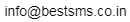




 © 2021 Best SMS. All Rights Reserved | Powered By Tranqueel Softwares
© 2021 Best SMS. All Rights Reserved | Powered By Tranqueel Softwares