1. Basics of DLT & Need of DLT
2.Document Requirements for TRAI DLT Registeration
3. DLT Registeration Websites List
4. DLT Registeration Process on Reliance Jio
5. Sender ID / Header ID Registration & Map in SMS Panel
Basics of DLT & Need of DLT :New Guidelines and Instructions from TRAI ( Telecom Regulatory Authority of India ) TRAI's Telecom Commercial Communications Customer Preference Regulations, henceforth referred to as the TCCCPR 2018.
The TCCCPR 2018 is a significant step towards regulating unsolicited commercial communication and avoid spam/fraud sms communication. Also minimising Financial fraud from Bulk SMS.
It is mandatory for all the Entities or Enterprises to register on DLT Platform (Distributed Ledger Technology) whosoever want to use Bulk SMS Services now onwards so that you can send all the SMS from your own Sender IDs without any Interruption.
If your Sender-ID is not registered and approved with DLT, the messages will not be delivered.
Important Note : It is chargable service, Request you to talk with our executive about charges first.Document Requirements for TRAI DLT Registeration (Soft Copy in PDF Format):
1. Shopact Certificate / Udyog Aadhar Certificate
2. GST Certificate (If Applicable)
3. Aadhar Card of Owner / Director
4. PAN Card of Owner / Director Or Pan Card Of Business (If Private Limited Company)
5. The Memorandum of Association (MOA of Private Limited Company) Doc (If Private Limited Company)
6. Letter of Authorisation LOA Document. Click Here To download
7. Important : Company owned Email Address & Mobile No. (This cannot be changed or altered later.). You will receive OTP's on it (Approximately 3-5 times)
DLT Registeration Websites List:1. Jio - https://trueconnect.jio.com/
2. Videocon - https://pingconnect.in/
3. Videocon - https://smartping.live/
We recommend - Jio & Videocon, Because of Simplicity & faster response.
DLT Registeration Process on Reliance JioPoints to Consider:
1. All Documents - In PDF FILE FORMAT OF CUSTOMER DATA I.E PAN & GST.
2. In GST CERTIFICATE OR SHOPACT > Compulsory ADDRESS need to be Displayed.
3. Organization Address must be same as GST or Shopact Address.
4. All details need to be added of Owner / Director not of Staff.
5. It takes 2-4 Days for Registeration. You receive details on ur Registered Email.
Jio DLT Registeration Link : https://trueconnect.jio.com
Step 1 : Registration Process
1. Click on > Register Now (At right hand side)
2.Click on Principal Entity Link
3. Are you already registered as a Principal Entity > No
4. Fill Simple form :
i. Fill Form in Capital Letter Only
ii. Passwords, We need to be create. (Save it properly somewhere)
iii. Mobile No.: You will receive OTP on Registered Mobile No
iv. Upload all necessary documents in PDF format
You will
5. You will get your register login id and passwoard on your registered email - (Usually within 2-4 Days)

Step 2 : Header / Sender ID Registration on Jio
1. After you receive Successful Registration Email from Jio on your Registered Email.
2. Login in your Jio Panel with Email & Set Password.
3. Click on > Header SMS Menu > Click on Header SMS Registration.
4. On Form >
i. Select > Header Type : Other
ii. Select suitable Business Category
iii. Type Alphabetic 6 Characters Sender ID / Header {Try other Sender if not available}
5. Write Your PE ID somewhere. It will come to use later.
It takes around 2-3 Working Days for Approval.

Step 3: Sender ID / Header ID & Map in Bulk SMS Panel
1. For Header / Sender Approval (2-3 Working Days Needed)
2. To Check the Sender / Header ID Status. Just Log into the Jio DLT Panel and Check the Status in Dashboard or Clicking the Menu > Header SMS Detail
Step 4:Map in Bulk SMS Panel
1. After Sender/Header is Registered Successfully
2. Create your registered Sender Id in our Bulk SMS Panel and put your PE ID in the Sender ID Form so that both can map with each other
3. Now your SMS will be delivered from your Sender/Header

TRAI DLT Registeration Steps Flow:
Step 1: Principal Entity PE / Enterprise Registration on DLT Platform
This step includes filling the form on DLT Portal with KYC (Know Your Customer) documents upload like PAN, GST, Aadhar etc. The complete process is online and has been designed for easy and quick completion. Your organisation will get a unique Entity ID which is called as PE ID or Entity ID. You will get confirmation Email with Login details
Step 2: Header (Sender ID) Registration on DLT Portal
As per TRAI SMS are classified into Promotional, Transactional, Service-Explicit,Implicit. Registered PE Entity need to register their Senders/Headers on the DLT platform as per availability. Every Header gets a unique Header ID that is shared across other DLT platforms seamlessly. This Sender ID will be owned by you hence further.
Step 3: Content Template Registration / SMS Template Registeration
All PE Entity need to register all their SMS Templates i.e SMS Text on the DLT system. Every Template gets a unique Template ID that is shared across other Blockchain DLT SMS Platforms seamlessly. For registering the SMS Template, TRAI has given few rules like Template must contain ‘Brand Name(s), For Dynamic Value you can use {#var#},Template must have static content & not all variables etc. Unique Template ID gets generated which will be used for sending SMS further
Step 4: Adding Registered SMS Templates on Best SMS Panels for sending the SMS
Once your SMS Template got registered then this is a very easy & simple process where you Add Registered SMS Templates on Best SMS Panels for sending the SMS. Best SMS Panel has feature to add your Templates so that you can send SMS easily and in no time.
Popular in Our Blog
- 1. Who Can Use Bulk SMS Service ?
- 2. What is Bulk SMS Service?
- 3. How Can Bulk SMS Service Help Improve a Business?
Popular in Our Knowledge Base Articles
- 1. Trai DLT Registration Process Checklist
- 2. SMS Template Registeration on TRAI DLT Platform
- 3. What is the meaning of different status in the delivery reports?
- 4. What are the reasons behind a failed message?
- 5. Best SMS FAQ's Frequently Asked Questions
- 6. Documents Required for TRAI DLT Registration
- 7. For Bulk SMS API Integration
- 8. Bulk SMS Marketing Tips
- 9. Add DLT Registered SMS Template on SMS Panel
- 10. Send DLT Registered SMS on SMS Panel
Last Updated: 05.04.2021
TRIPLE GUARANEE
1
Highest & Quick
Delivery Ratio
2
Reliable Service
Support
3
Genuine
Pricing
100% Moneyback Guarantee
Buy with confidence ! If found not satisfactory with BEST SMS or our service,
Stay assured with 18-Day money back guarantee. We value more Customer Satisfaction, than Money




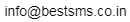




 © 2021 Best SMS. All Rights Reserved | Powered By Tranqueel Softwares
© 2021 Best SMS. All Rights Reserved | Powered By Tranqueel Softwares